
Hey hey there!! Ok sebelum ni Diya ada buat tuto pasal nak letak tandatangan di blogskin tapi versi hitam putih kan?? ok now kita buat versi blink² pulak k.Tapi koranh perlu teliti tau buat tuto ni.jangan skip/tertinggal pulak.

3.Then korang pergi sini
4.Then korang uploadkan gambar yang telah disave (step 1) tadi dekat situ
 |
 |
 |
| click Save |
Lepas click save,korang click dekat URL/LINK

<img src="URL SIGNATURE KORANG" />
4.Kemudian pergi Dashboard >> Setting >> Formatting >> Post Template
5.Then pastekan kod tadi dekat Post Template (rujuk pic bawah)
Save dan siap..!!


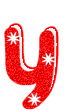
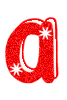
wink2 ~


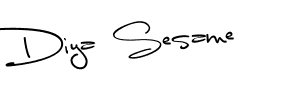
assalam =) hey diya...tutor yang awak nak da siap...hehehe
ReplyDeletecek sini ye
http://cinqleafclover.blogspot.com/2012/06/cara-buat-blockquote-comel.html
btw, nice tutor =)
wah!!cantik nye~~
ReplyDeletehye Diya...sya dah gie kat setting...pastu x de kuar pon mcm tu...
ReplyDelete