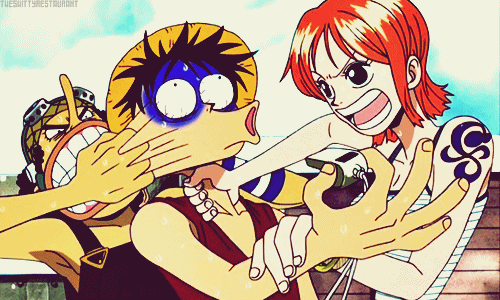 Hey hey there!! hola..Disebabkan ramai jugak yang request dekat Diya tuto ni,so Diya pun dengan berbesar hatinya nak share dengan korang cara nak tambah/tukar cursor.
Hey hey there!! hola..Disebabkan ramai jugak yang request dekat Diya tuto ni,so Diya pun dengan berbesar hatinya nak share dengan korang cara nak tambah/tukar cursor.2.Then serentak tekan ctrl + F dan search for kod body {
3.Then korang tengok dekat bawah kod body { ,dia akan ada macam anak anak codes kat bawah dia kan?? Ok korang cari for code ini
cursor :url (http://....................................),auto ;
Jumpa??ok then korang sila,delete kod tu.
4.Lepas delete,serentak korang tekan CTRL + F dan cari pulak kod <html>
5.Then korang paste kod cursor korang dekat bawah kod <html>
Kepada korang yang tak jumpa kod macam step 2 dan 3 ,korang buat terus step 4 ok.Di mana nak cari cursor yang cute?? Klik sini
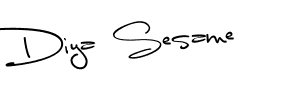

got it...:) TY for this Tuto..
ReplyDeleteTQ!!
ReplyDeleteThank you =D
ReplyDeleteJadi , tapi sekejap jea . Pastuh jadi cursor biase balik . Kenape eh ? :(
ReplyDeleteSaya amik satu yer :>
ReplyDeletesaya ambik satu ;) thanks btw ^^
ReplyDeleteKak Diya !! Tak jadi lah yang cursor tuh .. jadi tuh jadi tpi tk boleh nak click dkat mane2 tolong kak diya !!!
ReplyDeletethnx
ReplyDeletetenkiu...
ReplyDeletethank's
ReplyDeleteThanks :)
ReplyDeletethanks :)
ReplyDeletekak diya .. x jdik la cursor tu..cam ne nie..??
ReplyDeleteThanks for the tuto !!
ReplyDeleteHurmmm,, tak jadi lahhhh... Cane ni....
ReplyDeletesedih xdapat cari code url cursor :'(
ReplyDeleteakak?syer dh dpt dah semua tu..tpi cm ne nk letak nme yg kita dh buat kt pizap tu?
ReplyDeleteerk tak jadi,,,
ReplyDeletethnks untuk tuto nie :D
ReplyDeletethanx
ReplyDeletethanx
ReplyDeleteKenape tak dapat ? :(
ReplyDeletetak bisaa.... :'(
ReplyDeleteThanks Diya :)
ReplyDeleteYeahhh berjaya . Thanks Kak Chumil's !!
ReplyDeletemakasih ye akak !! ^^
ReplyDeletethank you kak diya :D ^^
ReplyDeletecantik blog awak
ReplyDeletedone to follow you
follow back :)
www.yayacendana.com
tak dpt ...
ReplyDeleteyeah berjaya ! thank you
ReplyDelete